So you have taken the podcast class and would now like to submit your podcast to this website? Follow these instructions:
- First, you need to register for an account. Choose a username and enter your university e-mail address (you will need to use a @hhu.de or @uni-duesseldorf.de e-mail address to register).
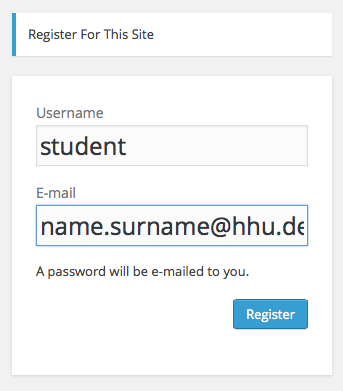
- Check your e-mail account for the e-mail you have received. In it, you will find your password that allows you to log into this site. You may change the password once you’re logged in.
- Log in to your account. You will see the WordPress Dashboard. Now navigate to “Podcast → Add New Episode”.

- Give your podcast episode a descriptive title
- In the main text area, enter a short description of the contents of your podcast (2-3 sentences).
- In the section on the lefthand sidebar “All Podcasts” (you may need to scroll down to find it), select the semester during which you took the class. If your semester does not appear, notify your lecturer. (You may also add your podcast for a past semester if it is not on the website yet, but please send an e-mail to oral@phil.hhu.de and ask to have it published with a corrected date).

- In the section “Podcast Episode Details”, navigate to “Upload Media” and select the audio file from your hard drive.
- Your podcast must be an mp3 file
- Please rename your file according to the following pattern before you upload it: SEMESTER-YEAR_LECTURER_YOURNAME, such as for example: WS-201314_habot_jane.mp3
- Please do not use special characters or umlauts in the file name, as these may cause problems! If your name contains an umlaut, write ä as ae.
- For the episode image, choose the picture of the Heinrich Heine statue with the writing ‘Podcasts for Students by Students’. You can find the image in the media library.
- In the section “Featured Image”, please navigate to “Upload Media” and upload an image that represents the contents of your podcast.
- Be careful not to infringe rights of others. Only use photos which are in the public domain, to which you have the rights, or which are licensed under creative commons. You can find free stock photos on a variety of pages on the internet, e.g. Stock Photos That Don’t Suck, unsplash or by searching flickr.com for photos with the License “Creative Commons”.
- Please rename your file according to the following pattern before you upload it: SEMESTER-YEAR_LECTURER_YOURNAME, such as for example: WS-201314_habot_jane.jpg
- Landscape format looks best
- Ideally, your photo should be at least 600px wide
- Check your spelling, grammar and file name, and then finally “Submit for Review”. Make sure that you don’t write your full name anywhere to ensure that no issues with data protection occure. Only use your first name or an alias.
- Your lecturer will have to approve your submission before it appears on the website.



